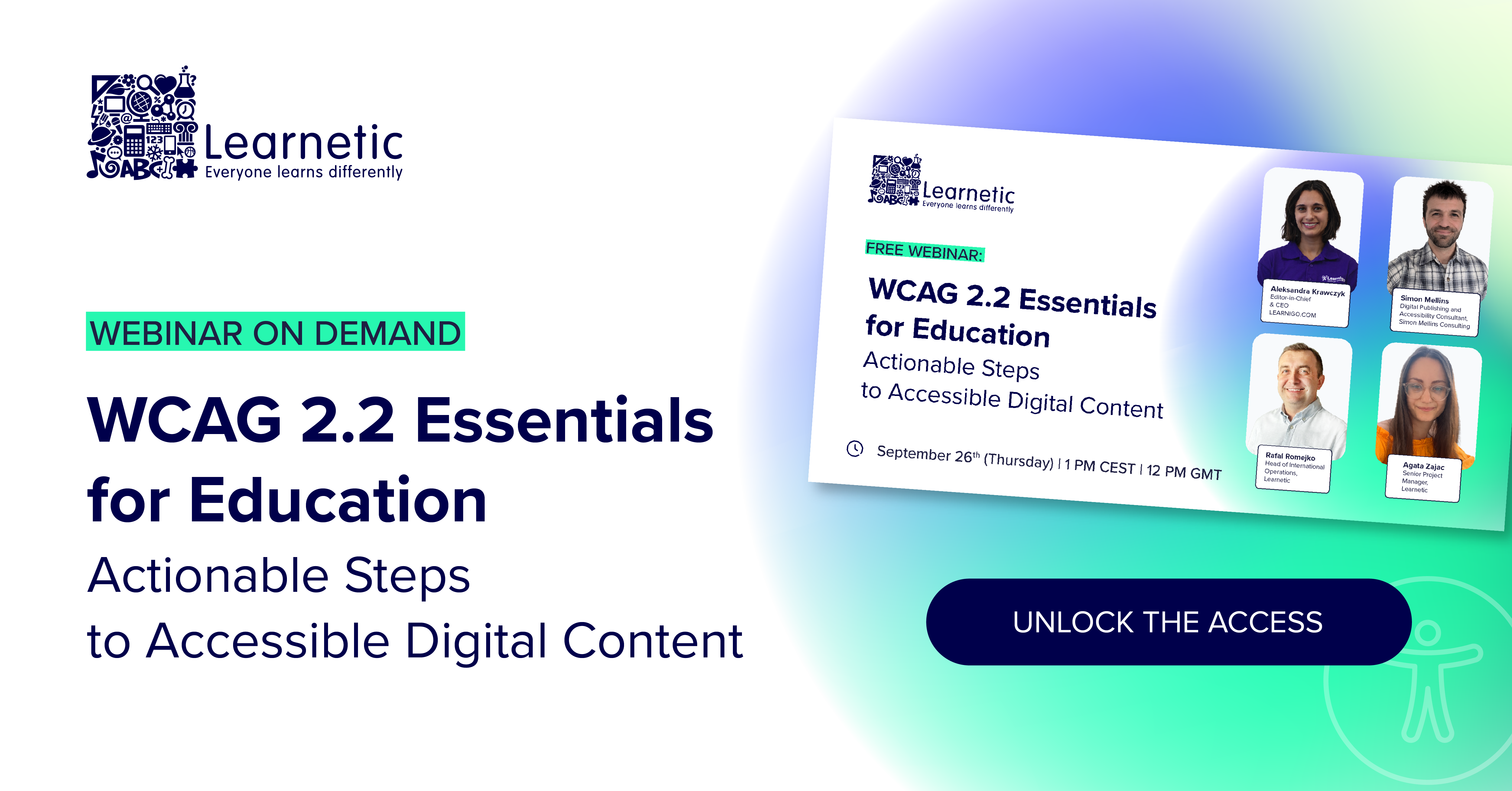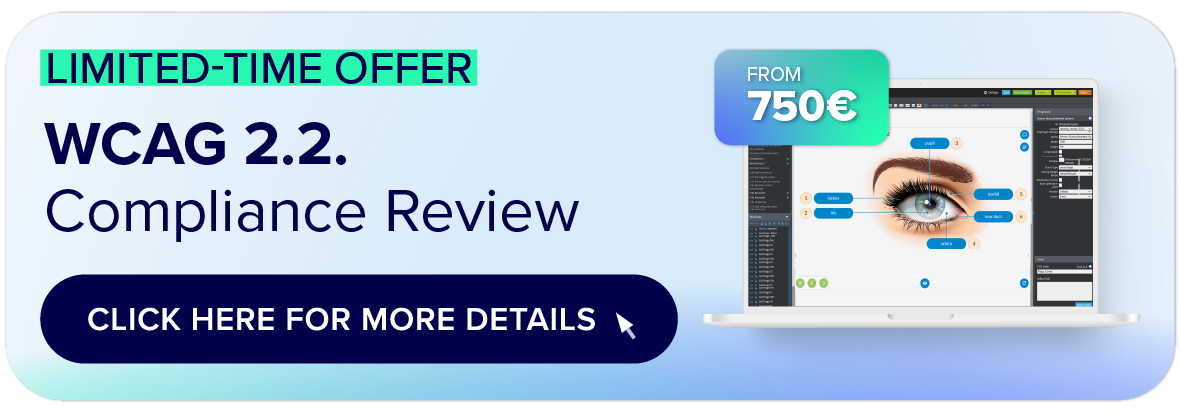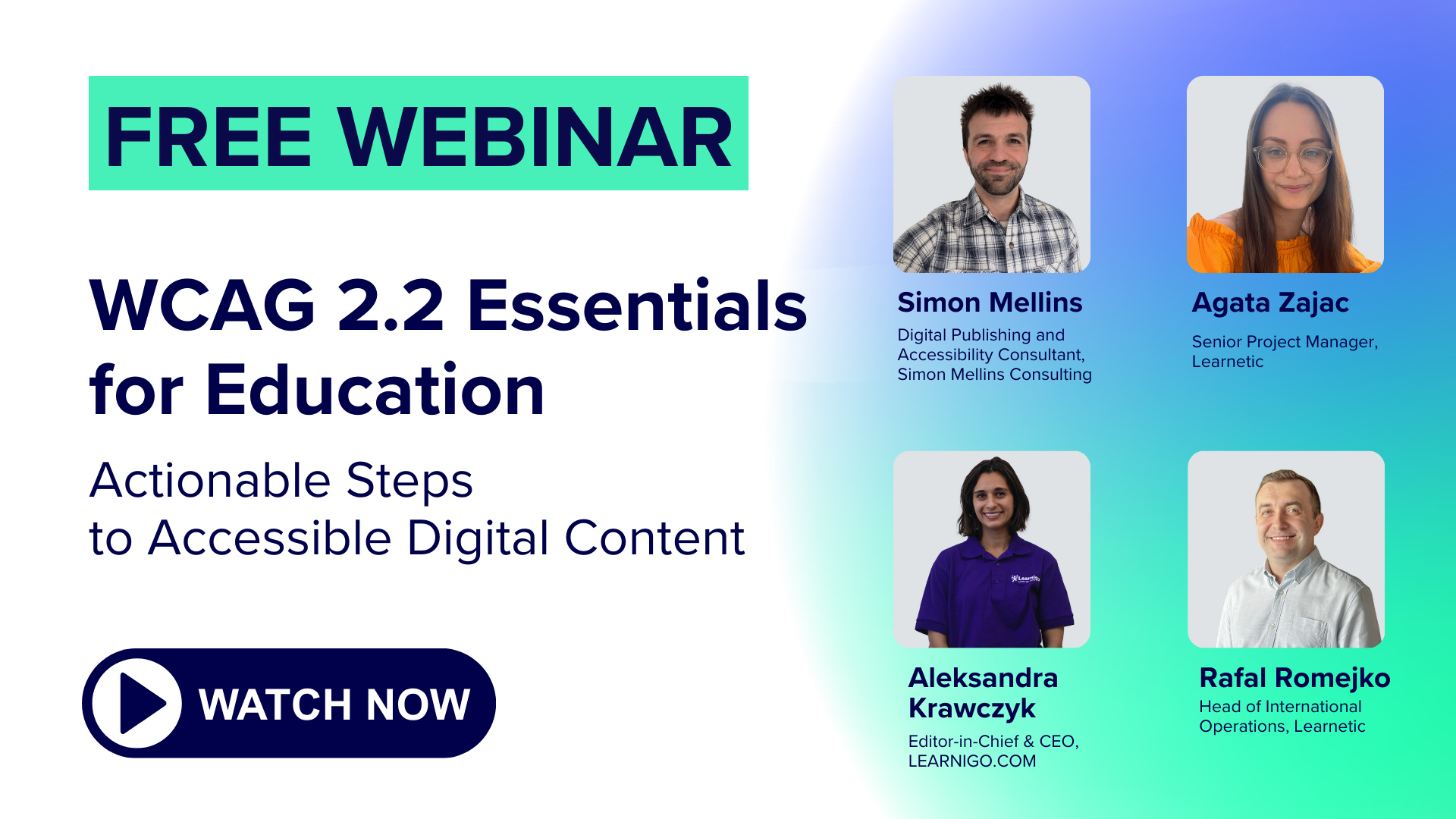WCAG 2.2 Essentials: Key Takeaways from Our Webinar
Accessibility standards, particularly WCAG 2.2, play a vital role in education. Our recent webinar, titled “WCAG 2.2 Essentials for Education – Actionable Steps to Accessible Digital Content,” hosted by Rafał Romejko, Head of International Operations at Learnetic, on September 26, 2024, gathered a panel of experts who shared invaluable insights on these important requirements and their implications for educational publishers and content creators.
WCAG 2.2 Requirements Implication Deadlines
By June 28, 2025, all educational publishers distributing digital content in the EU must comply with WCAG 2.2 requirements. The timeline is even tighter in the UK, where monitoring of public services starts in October 2024. WCAG is also a framework used by many other countries outside the EU to implement local regulations. Penalties for non-compliance with accessibility laws may vary by country, for example in Germany, fines up to €100,000 can be imposed for failing to meet The European Accessibility Act (EAA) requirements.
What We Covered in The Webinar
Below you will find the key points of each presentation from our experts.
Compliance Countdown: Start Making Your Content Ready for WCAG 2.2 and Global Accessibility Legislation Today from Simon Mellins, Digital Publishing and Accessibility Consultant, who navigated the upcoming accessibility legislation in the EU and beyond.
Key Takeaways:
- Accessibility is required by laws around the world with substantial penalties.
- Educational publishing content needs careful authoring to enable key accessibility features.
- The platform your content is served on must meet WCAG 2.2 requirements, including all interactions.
- Whilst WCAG and these slides cover general principles, real cases should be analysed individually by professional EdTech practitioners.
Best Practices for Educational Publishers: Designing Interactive Content Compliant with Accessibility Standards shared by Agata Zajac, Senior Project Manager at Learnetic presented real-world examples of accessible interactive digital lessons, featuring text-to-speech and screen reader capabilities.
Key Takeaways:
- Design content that is visually appealing and accessible to all learners.
- Interactive elements like quizzes and multimedia content can be made accessible, emphasizing the necessity for features such as captions and audio descriptions.
How to Create Compelling and Compliant Interactive Digital Materials: Learnigo Case Study from Aleksandra Krawczyk, Editor-in-Chief & CEO at Learnigo is an astonishing deck with practical tips for crafting inclusive resources.
Key Takeaways:
-
- adjust strategies for creating resources that meet diverse learner needs, including the importance of using clear fonts, appropriate color contrasts, and intuitive navigation.
- remember about the flexibility in content formats to ensure accessibility across different devices and platforms.
- adjust strategies for creating resources that meet diverse learner needs, including the importance of using clear fonts, appropriate color contrasts, and intuitive navigation.
Get a sneak peek of what’s in store for you! Later in this article, you’ll find a link to the full webinar recording.
Watch the WCAG 2.2 Webinar Recording
Watch our expert-led webinar designed for educational publishers and content creators to ensure your digital educational materials comply with the latest WCAG 2.2 accessibility standards. Gain legal perspective, actionable insights, best practices, and real-world examples to integrate accessibility into your digital educational materials seamlessly.
This is an excellent opportunity to familiarize yourself with WCAG 2.2 and understand how to apply these requirements effectively in your educational resources.
Enhancing Your Understanding of Accessibility
Accessibility is more than just a compliance issue; it enhances the educational experience for everyone. As educational publishers and content creators, it’s essential to integrate these principles into your practices to ensure all learners have equal access to learning.
How Do Learners With Disabilities Experience Your Interactive Educational Content?
The recording comes from the webinar Mastering Digital Accessibility in Education, broadcasted online on June 13, 2024. This 90-minute webinar, gives actionable insights and practical case studies on integrating accessibility features into your digital educational content.
We covered four key areas: perceivable information, operable interfaces, understandable content, and robust accessibility, based on guidelines from WCAG 2.1, AB 434, IDEA, ADA, AODA, eMAG, INADI, SENADIS, and more.
We invite you to schedule a free consultation with our digital accessibility experts to learn how to integrate essential accessibility features effectively in your digital educational interactive content.
You may also take advantage of the unique opportunity to have your eContent reviewed by Learnetic’s experts before the WCAG 2.2 compliance deadline. We have only 5 spots left in 2024! Book your slot today!
We invite you to schedule a free consultation with our digital accessibility experts to learn how to integrate essential accessibility features effectively in your digital educational interactive content.
You may also take advantage of the unique opportunity to have your eContent reviewed by Learnetic’s experts before the WCAG 2.2 compliance deadline. Book your slot today!