VR Immersive LMS
Our innovative platform mCourser brings education to life and makes the learning process even more interactive and engaging. Now it has the completely immersive Virtual Reality Interface. With our cutting-edge technology, students can step into a virtual world and experience education like never before.
Virtual reality is like dreaming with your eyes open.
Brennan Spiegel