Virtual School
Unlike many other LMS platforms, mCourser is able to virtually reflect the structure of the school system in a specific region or country. You can recreate real schools, classes or groups in this virtual learning environment and then plan and monitor collaboration between teachers, students, parents and other roles defined in your platform.
Extend your traditional classroom activities with the possibilities of a virtual learning environment.