How to score?
Automatic scoring: one of the most important benefits of interactive content. The grading process is finally truly objective, and teachers’ lives are easier. This encourages publishers to create more and more learning materials with so-called closed activities, where learners’ answers are scored automatically.
Although the process seems easy in principle, the scoring rules start to get complicated once we take a closer look at the details – even in the simplest activities.
We will be looking at various possible options of scoring (yes, there are many). However, it’s not to judge which method of score calculation is better. It depends on many factors, like the type of the material, the learners’ ages or even particular activities. That’s why it’s so important to make sure your authoring tool gives you the freedom to choose which scoring methods you prefer. So let’s begin!
Simple example
Let’s look at a simple example – a multiple choice activity with more than one correct answer. Imagine a task like this one:
Choose even numbers.
a) 1
b) 2
c) 5
d) 7
e) 0
Obviously, the correct answers are b) and e). If we apply percentage scoring, the result will be 100%, if the learner selects both correct answers. Respectively, if they select only one correct answer, the score is 50%.
Subtract or not
But what if the learner selects two correct answers and one wrong answer? For example b), e) and d)? Do you still want the score to be 100%?
We have two options here:
- we can ignore the wrong answers,
- we can subtract the score of wrong answers from the correct ones.
If the wrong answer has the same weight/value as the correct one (50%), selecting two correct answers and a wrong one results in a 50% score. With two correct answers and two wrong ones, the score is 0%.
For that reason, being able to choose between scoring methods with or without subtracting the wrong answers is a very desirable feature.
Less than zero
Interestingly, the story doesn’t end here. When we subtract wrong answers from the correct ones, the result can easily be smaller than zero. Using this method of calculation means that selecting all five answers leads us to a negative score. It can be -20% or -33%, depending if we treat the wrong answer as “one of five” (all possible answers) or “one of three” (only wrong answers), or even something else. In this case, keeping the score no lower than 0% seems to be the best solution.
All or nothing
What if you are not happy with the percentage grading scale, and prefer the activity to be entirely correct or incorrect? In that case, we would have only two points on our grading scale: zero and one. Therefore, the result can be “one” only when all answers are correct, without any wrong ones. The “zero” score is produced on the same principle.
Are all answers equally important?
Sometimes the answers aren’t equally important or equally difficult. Should they influence the overall score in the same way? You may want to score some of the learners’ answers higher than other ones within one activity. Let’s look at a simple example, the Choice module, and assume that answer e) is more important than answer b). We may want to score answer e) twice as much as answer b). In this case, selecting only answer e) gives us 66%. Respectively, selecting only answer b) gives us 33%. For that reason, defining the weighting of individual answers in the Choice module is a very useful feature.
Want more?
Some activities consist of many modules. When one is built from two Choice modules, for example, you can decide to award the student with points only if both activities are completed correctly. In these cases, being able to apply such a scoring method for activities connected on the same page / screen proves to be very useful.
Individual Choice activities are typically grouped in a sequence. If we assume that we have a sequence consisting of several pages / screens containing one or more activities on each page / screen, a typical LMS platform will score individual pages equally (each page / screen contributes equally to the final result of the sequence). It is very probable that some elements of such a sequence need to be scored higher than the others. That’s why being able to define the weight of each page / screen is very useful.
Example Lesson
To illustrate all the cases discussed above, we prepared an example Learning Object in mAuthor, our content creation tool. It presents what you can do with Multiple Choice activities. However, this is just a small example of the possibilities with mAuthor! You can apply your preferred scoring methods not only to Multiple Choice, but also to 100+ other activity types that are available in mAuthor. Happy scoring!
Page 1 – standard scoring
Page 2 – Minus error
Page 3 – Zero One
Page 4 – e) answer – weight 2.