Interactive Biology eClasses – teacher’s testimonial
Virtual Science Laboratories – programmes review for secondary schools
For a long time, I had the opportunity to test the Virtual Science Laboratories programmes. I thought I would write about what the product looks like from the inside and what possibilities it has – maybe someone is wondering and would like to know more?
What are Virtual Science Laboratories?
It is a set of interactive materials for studying (in my case) biology in secondary schools.
Interactive Biology eClasses – Who is this product for?
First of all – for schools. As part of one package, we get a perpetual license for 3 teachers and 90 students. Therefore, you can use a single purchase for a long time. Of course, these types of materials will prove useful not only at school – they can be used wherever biology is taught.
We have 25 themes worked out, each consisting of:
- Interactive presentation for the lesson
- Worksheets for students (to be completed online or downloaded in pdf and print)
- Student test
- The teacher’s version of the test
Apart from the teacher, students also have access to resources (apart from the teacher’s version test), so if someone has a need, they can return to the patterns after the class, click through the patterns again, repeat the messages. In the Interactive Biology eClasses the teacher can order students to take a test via the platform and can view not only the results but also the course of the test itself.
Below you can see a preview of the test taken by one student. We see the result (100%, that is, he gave the correct answer), how many times he checked the given problem (if 1 time, he solved it correctly, if more – he corrected his mistakes). We also see the number of mistakes and time each person spent on solving a given task. Thanks to this view, we are able to identify those issues that are difficult, skills that are worth improving in class.
The tests are relatively short, for me, it is a good form of revision and consolidation of the message. I know that the platform (through which we use the resources) gives the possibility to add the teacher’s own tasks, but I haven’t used this option myself yet.

Hardware requirements and technical aspects
We have full freedom of choice when it comes to the selection of equipment. Computer, tablet, interactive board – we can use it without any problem. I tested the VLS on a laptop and tablet and didn’t encounter any technical problems.
Resources of Virtual Science Laboratories
I realize that “interactive material” sounds a bit enigmatic, so let’s go to the point. VLS include, among others photos (also microscopic, with zoom adjustment!), movies, animations, 3D models, and simulations – we can design experiments and view their results. Let’s take a look at some of my favorite examples.
Animations
The topic “water transport in the plant” – in the first slide there are animations showing the close transport in the root, the forces of adhesion and cohesion in the vessels, and transpiration – after clicking on the appropriate part of the plant, we observe how the transport looks like in a given section. It may be a simple thing, but I know that animation works better (and draws attention) than the static scheme that is supposed to present the dynamic process.

Movies
VLS contains a total of 20 films. I, privately and personally, love the timelapse of germinating seeds (equally fascinating each time!), but the captured plant movements are also very cool. On one slide, we jump between different kinds of noodles, and we have videos of each of them on hand.
Interactive diagrams
Most diagrams and photos in the Interactive Biology eClasses can be clicked and additional information can be obtained, but their interactivity is not limited to this only. During the lesson on the sense organs, we can check the mechanism of vision defects and (by trial and error) adjust the appropriate lenses to correct the defect. The diagram takes into account the changes and when fitting the appropriate glasses, we see that the light rays focus in a different place than before.
Simulations and experiments
Conducting experiments, selecting a research and control sample – these are concepts that often make students feel creeps. Often, it is not possible to conduct experiments in the classroom (lack of time, resources, place, or remote teaching), so it is not surprising that later understanding this type of content can be difficult. VLS gives me the opportunity to design several experiments. For example, the influence of light intensity on the photosynthesis intensity in Canadian marsh – is there a more classical biological experiment?
You can test this resource as part of the demo version (I did it). We have a simulation here, where we freely change the light intensity (by moving the lamp away from the plant), we can also additionally turn on or off the external light. After setting the conditions, run the simulation and track the number of gas bubbles to save the result. In this way, we can carry out the entire experiment, accurately measuring the time and amount of released oxygen. You can see the change that takes place after the modification of the conditions of the experiment.
3D and AR models
3D models can be rotated, enlarged and downscaled. So we can look at the heart from each side and name the blood vessels connected to it, or look at the skeleton or the work of the joints with similar attention. Some worksheets contain QR codes that enable the “revival” of printed diagrams thanks to AR (Augmented Reality) technology.
SUMMARY
Virtual Science Laboratories helps to create Interactive Biology eClasses. It can be used in many different ways. Principal resources can be an introduction to, an addition to, or the main axis of a lesson. Worksheets and tests can be used “as intended”, but also as a form of common repetition of messages during the next lesson (if we display the test on the screen and other people will do tasks, why not?).
The biggest advantage for me is that it forces interaction: we have to click, move something. This is not one template: click and adjust, also (my favorites) appear: change the conditions and see what happens. And this is a method that has been used by mankind for years in scientific research. Not only that, it is a natural way of getting to know the world of each person (even if it does not seem obvious sometimes).
A collection of interactive materials is a good way to diversify classes, especially in the current situation, when we often have to dynamically move to remote or hybrid classes. I like that the slides are not overloaded with content and often force you to click to get additional content (e.g. photos, diagrams) or information. This forces the user to work more actively and engage, rather than passively clicking “next”. After all, a bored person will remember little.
In my opinion, VSL is a good way to diversify classes, activate students, and stimulate their imagination. Movies, animations or 3D models are simply more interesting than the diagrams in the book. And if they arouse interest, they stay in your memory for a long time.
Olga Rodzik, biology teacher, molecular biologist