6 biggest advantages of authoring tools – and that’s just for starters!
If you’re wondering how to choose an authoring tool for interactive content, you probably already know its main advantages. This ePublishing solution saves money, time, and places you ahead of competitors. But this slogan-sounding benefits might seem predictable and rather vague – that’s why in this article I’ll analyze these points one by one. Because, to be completely frank, I find only advantages of using authoring tools. And I think by the end of this piece you will too!
All the quotations come from mAuthor reviews on capterra.com.
1. Saving money
Gentlemen don’t talk about money, eh? Well then, good thing I’m nonbinary, because I’d love to discuss your budget. It’s simple – when you’re not choosing an authoring tool but decide to create interactive content on your own, you first need to invest in a strong, experienced team of:
- Content authors, to make sure your content is credible and valuable (also, remember to include additional costs of research and consultation with outside experts).
- Graphic designers, to make sure your content is clear, logically planned, easy to read and intuitive to use.
- Programmers, to both build a solid construction and refine the details – basically, make it all work. They’ll also have to devote their time to fighting the nasty software bugs that keep popping up and demanding undivided attention right here, right now. And how do they know to snowball when you’re nearing the deadline, really! Did anyone solve that riddle yet?
What happens when you choose an authoring tool?
You begin the project with a fixed budget. If you want, you can base your content on Learnetic’s vast catalog of interactive resources for K12 education (English, Primary Math, Math & Science, Natural Science, Special Educational Needs and more) – or simply enrich it to the point you find most benefiting.
What about the technical issues? Rest assured – all the tools you need are in one place. You’ll be creating full-fledged resources with just content editors. There’s no need for graphic designers or programmers (though, if you wish so, you can use your scripting skills to give the content the final polish).
You can also count on our team of experienced developers who make sure your work with the authoring tool is seamless and fitting your exact needs. Do you remember the bugs? Me neither. Having reliable support is invaluable.
“Most of the modules are set up for intuitive novice use because they don’t require a lot of back-end coding. However, there are a few modules where knowing scripting can help optimize the features.”
Caroline S., Digital Product Developer, mAuthor review on Capterra
“Support team is excellent. Learnetic is able to create new customized courses for our specific needs.”
Meenal S., VP, mAuthor review on Capterra
2. Saving time
We’ve discussed money, now let’s focus on another crucial factor – time. When you’re creating interactive content without an authoring tool, you need to set aside a substantial amount of time for team training, clarifying goals, dividing roles, assigning and re-assigning tasks depending on the expertise of particular team members. That can be a merciless time-eater.
Another issue we don’t usually want to think about, but definitely should – how do you protect yourself against unforeseen events? It’s only normal that companies prefer having the smallest possible number of team members that can get the job done. In effect, when one of your creators falls ill or leaves the job your entire project can be jeopardized, especially when the deadline is near.
When you manage to find a new professional for your team, they usually need a while to understand the specifics of the project, adjust to the style of work, figure out what the previous person has left, probably add their own improvements suiting their talents. We could now be talking weeks, if not months of delay – which, obviously, translates into significant bloating of your budget. And while some improvements may be beneficial, they inevitably result in further “individualisation” of your project, making it that much more difficult to revise and complete by other experts – including you.
What happens when you choose an authoring tool?
As I’ve mentioned, all the tools you need are in one place. And it’s not just a nice sounding phrase! In mAuthor, your tool box consists of 140+ ready-made, functional modules you can effortlessly arrange on each interactive screen as if you’re playing with bricks. The modules are easy to adjust and logically organized in the simple, intuitive layout. Basically what it means is that with the right authoring tool you can create fully valuable, interactive eLessons from day one. With a team of content editors or just by yourself. With next to no technical training or preparation – though, if you wish, we’ll be happy to provide it for you!
“To our company the greatest benefit of using mAuthor is that it allowed us to rapidly accelerate the development of digital learning content, using existing non-technical, science content experts.”
Bruce W., Vice President, mAuthor review on Capterra
“It is really easy to use and you can get professional contents done with it. It is very easy to start with as it doesn’t need installation. (…) It has really good documentation and examples to start with.”
Raque M., Digital Manager, mAuthor review on Capterra
3. Ahead of your competitors? Always
Let’s be painfully honest for a moment: how often do you look at the outcome of your work, convince yourself “good enough is the new perfect”, and yet can’t help but feel there’s something missing? Something you could’ve done better? What do you do when the project is finished, your team delegated to other assignments and you’ve already put the content online for use? If you’re like me, you’re probably doing your best to let these thoughts go and keeping your fingers crossed that nobody else notices. Us, perfectionists, simply despise the phrase “now there’s nothing else I can do”…
What happens when you choose an authoring tool?
What if your drive for perfection is not a flaw, but a strong advantage over your competitors? eLearning is the future of education, and the pandemic only confirmed it. Interactive, easily accessible eContent and the art of creating it will only increase in value. But that also entails the need for constant improvement and stepping ahead of your competitors with the hottest trends and innovations in distance learning.
Seriously – a reliable authoring tool may be just what you need to unleash your perfectionist beast and use its full potential! All materials created in mAuthor can be easily revisited, complemented, refreshed and redesigned. Even if you weren’t the original creator, you’ll know where everything is and how to access it.
And what about the materials that are already deployed online and used by your clients? Thanks to the template-based work, numerous changes can be applied at any time, on all the materials at once, with one global update. Now nothing’s keeping you from reaching your best!
“Learnetic had the most interesting features and was providing a solution regarding most of the critical points we had listed regarding the following topics: content activity, display type, flexibility, transparence, open source, offline capacity, responsive layout, management.”
Titouan C., Product Manager, mAuthor review on Capterra
“Huge variety of features, including custom addons – reliability in terms of quality and reaction time to rapidly evolving edutech technologies – excellent technical support (human to human).”
Marcin M., Company Owner, mAuthor review on Capterra
BONUS: Job well done – standardized, practical, accessible
As you’ve probably already noticed, here in Learnetic we’re pretty big on the practical side of things. What good comes from brilliant ideas if they don’t pass the test of real life? That’s exactly why our solutions fully agree with the industry standards. All the resources created in mAuthor are SCORM 1.2, SCORM 2004 and xAPI (Tin Can) compliant.
You can also take full advantage of detailed Big Data analytics by deploying and managing the content on xAPI compliant LMS. Obviously, we wholeheartedly recommend mCourser: a multifunctional, white-label LMS platform with an exciting new feature, Virtual Classroom. But you can take your brand new, shiny content anywhere – and I mean it literally! With our mLibro mobile app your eLessons will be available any time, any place, online and offline, secured with a handy function that synchronizes the results once your internet connection is back.
And to put a cherry on top – numerous mAuthor modules go along with the directions of WCAG 2.0. “This is a revolution for people who have problems with, for example, eyesight or motor skills and for whom access to eTextbooks was previously impossible” says Artur Dyro, CEO of Learnetic. “Estimates say that about 30% of society needs various types of facilities: from architectural solutions for people with physical disabilities to easier access to knowledge, e.g. for visually impaired students. As an expert in innovative educational solutions, we focus on the last point.”
As the Learnetic motto says – everyone learns differently. And we make sure that education is accessible, reliable and inclusive.
“Excellent product for demanding users. At this stage, mAuthor has become one of the most important tools we use to develop our own educational products, as well as to provide services to our business partners from the publishing world. We shall definitely continue to use mAuthor in the years to come because it adds value to our business.”
Marcin M., Company Owner, mAuthor review on Capterra
“mAuthor empowers you to enrich your content, easily! (…) It has taken our work to the next level in terms of compatibility and flexibility. (…) It has been excellent.”
Tamer A., Project Manager, mAuthor review on Capterra
Still not sure you want to create interactive content yourself? Check Learnetic’s offer for digitizing paper-based resources. Last year we digitized the resources of Pearson, a renowned educational publisher – 28 textbooks and supporting materials in only 3 months! You can read more about our digitizing services on our website or watch the video about Pearson case study here.